Wireless planning can be one of two categories: Capacity or Coverage. Deciding which categories your design falls into requires you to understand the primary use of the WiFi network; it involves understanding what type of applications users will be using when connected to the WiFi network. Will the primary use be video streaming, network access, file transfer, web browsing, or a combination of all of them? Having a clear picture of the supported applications, the area of the WiFi coverage, and an idea of how many concurrent connections need to be supported will allow you to build a robust, reliable WiFi network.
Planning for Wireless Capacity.
This is considered the more challenging category because you’re planning a wireless deployment for high bandwidth utilization. I refer Planning for Wireless capacity is a challenging process because the design needs to support a large number of concurrent connections and high levels of bandwidth consumption while maintaining performance. To maintain a high level of network performance during peak utilization, you need to calculate the average client bandwidth utilization, a clear idea of where users will concentrate, and whether they’ll roam or stay stationary to plan for the WiFi and LAN infrastructure.
Applications have minimum bandwidth requirements to function correctly; for instance, the bandwidth requirements for ssh and much lower than what smb or ftp requires, and the streaming of 1080 video quality is much less bandwidth than a 4k video. The following table shows you an estimate of bandwidth application requirements. It provides a bandwidth utilization guide for the most popular network activities. Follow the link for the original document. https://www.fcc.gov/consumers/guides/broadband-speed-guide
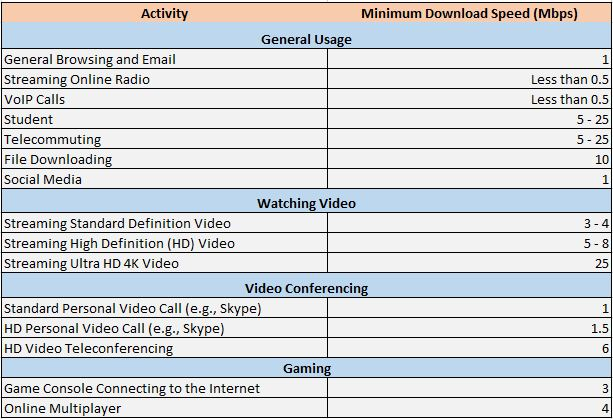
Now that you have the application information bandwidth requirements at hand, you need to determine the number of users connecting to any given access point; this may be easier in fixed environments where a maximum amount of users is already predetermined, as a classroom or lecture hall. Or it may be more challenging in places where users move around, like a concert or business conference.
Now that you have the application information throughput at hand, you need to determine the number of users connecting to any given access point; this may be easier in fixed environments where a maximum amount of users is already predetermined. Let’s say like in classroom or lecture hall. Or it may be more challenging in places where users move around, like a concert or business conference.
For the sake of this example, we’re going to use a college campus as an example; let’s say that the main applications are General web browsing and email ( 1mpbs), streaming online radio, and VoIP (.5 mbps each), and social media (1mbps). That gives us an estimated 3mpbs per user. We have 55 students per lecture hall, so 3mpbs * 55 = 155 mpbs. The 155 mpbs is the required throughput for that specific location.
So far, so go. But it doesn’t stop there. The next step is to think about the access points supporting the uses; AP marketing material tells you how many devices the AP is good for, but take it with a grain of salt; that is just a recommendation from marketing materials. It is recommended to have between 25-30 clients per access point; other studies call for 25-30 clients per radio with a max of 50-60 clients per access point. If we were to follow that rule, one access point can potentially provide adequate WiFi coverage to the 55 students in the lecture hall as it can handle 155 Mbps with ease, but in reality, that would be a bad design.
Capacity planning does not end with clients’ bandwidth calculation.
When planning capacity WiFi network designs, you also need to consider the radio band, channels, and channel widths. We recommend starting with the 20 MHz channel width for the 2.4 GHz band and 40 MHz for the 5GHz band, but the actual bandwidth, channel, and width allocation depends on the wireless survey and spectrum analysis results.
Improve Wireless Capacity design with Application control.
A supporting feature of enterprise-grade wireless solutions is application control. It gives the option of prioritizing, denying, or throttling traffic based on rules. Also known as Layer 7 firewall, application control allows the administrator to perform different levels of application control, including creating access rules, configuring traffic, bandwidth shaping, and QoS settings. Application control is an essential part of wireless deployment, especially wireless capacity planning. It can offer another layer of control to keep our calculations close to the expected user bandwidth target.
The network does not end at the access point.
The WiFi network is part of the network infrastructure; estimating bandwidth utilization, client connections, access points count, and access point location is part of the overall network planning. Access points connect to edge switches, edge switches to distribution switches, distribution switches to core, etc. The entire IT infrastructure must be able to support the heavy load of the WiFi network.
Planning for capacity WiFi network deployments takes time; one needs to pay attention to details and variables to develop a design that delivers the desired results. We also need to look at the whole network infrastructure on which the WiFi network relies to ensure no bottlenecks are throttling the connection anywhere.
We are WiFi experts who understand wireless, network, and information security technology and bring together and experience and technical expertise to deploy highly effective smart wireless solutions. If you’d like to learn more about our WiFi services and solutions, contact us at info@jdtechsolutions.net | 888-580-4450 | www.jdtechsolutions.net

