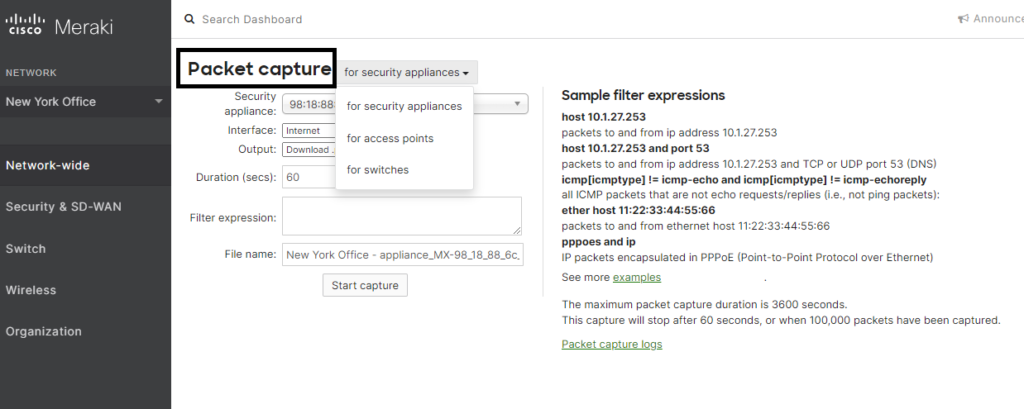Performing simple Meraki packet capture and opening it in Wireshark.
Part of the process of maintaining a Meraki network requires the analysis of network traffic flow for troubleshooting purposes, in this article we show you how to perform Meraki capture for network analysis. Meraki offers a built-in intuitive packet capture tool that can be accessed right from the Dashboard and can be used to capture traffic on one or multiple interfaces.
You may also be interested in WiFi Best Practices for Guest and Internal SSIDs articles.
To capture traffic:
Log into your Dashboard, then go to Network-wide\Packet capture. Select the type of device you want to perform the packet capture on by clicking the down arrow.
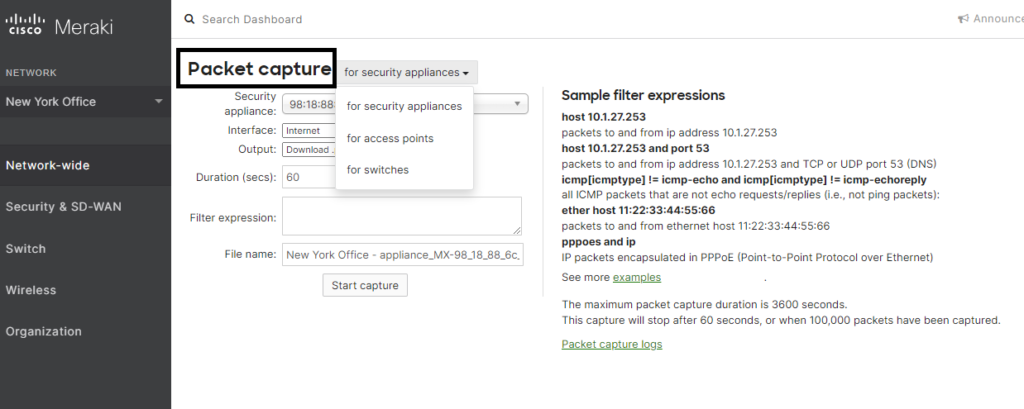
Each type of device is going to give yo different interface options. Make sure you understand the interface on which you want to perform the capture. For instance, when selecting Access Points you will have the option of performing the capture on the Wired or Wireless interface. If you select a Switch, you need to specify the port number.
Packet capture best practices to keep in mind.
Duration: The default packet capture duration is 60 seconds. The maximum packet capture time is 3600 seconds.
Filter Expression: If you know what you’re looking for you can add the capture filter. Packet capture filters are based on tcdump syntax and offer a way to remove the unnecessary packets from the capture. If you have a general idea about the issue, but don’t know exactly where to start, start your capture without any capture filter and then apply display filters.
Are you new to Meraki WiFi? check our article about Securing your Meraki Wireless Network.
You can watch a video description on Performing a simple Meraki packet capture on our youtube channel.
We are JDTech, a Cisco Meraki partner in Northern NJ designing highly effective Meraki Solutions, from Security to WiFi, to Switching and Cameras we design highly reliable Meraki networks. Contact us for to learn more at 888-580-4450, [email protected], or www.jdtechsolutions.net.