If you are reading this article, chances are you’re new to wifi technology and find yourself wondering if it’s worth the hassle having all those Ethernet connections in the office. After all, technology has evolved so much that being tight up to a physical location in the office seems so antiquated and counterproductive.
Theoretically speaking WiFi has already crossed the 1gps milestone speed with the
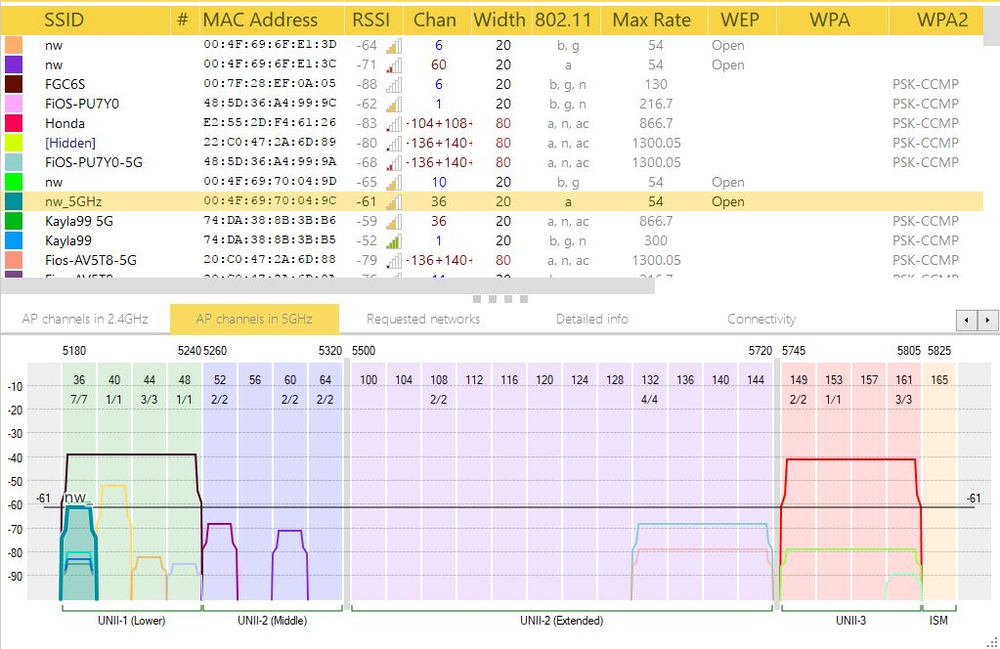
certification of the 802.11 ac and 802.11 ax standards, this accomplishment allows compatible devices to transfer heavy traffic such as 4K video, gaming, and multimedia streaming over the air at about 1-gigabit speed. With such an improvement one might wonder if Ethernet still has a role in the network infrastructure, after all, both technologies offer gigabit speed. It is true that 802.11 ac Wave 2 devices offer gigabit connections but another interesting fact not known by most average users is that Ethernet also supports communication at 10, 25, and 40 Gigabits per second so Ethernet is still ahead a couple of light-years when it comes to transmission speeds.
I’ll concentrate on comparing the 1gbp connections from WiFi and Ethernet as it relates to most businesses, after all even Ethernet’s most affordable 10Gbps connection has not been fully embraced by the market because of the associated costs of upgrading the network gear.
So comparing apples to apples, which one is better WiFi or Ethernet?
When it comes to reliability and performance the answer is simple: Ethernet. However, I don’t really know of any business in a metropolitan area that is either 100% WiFi or that is not introducing WiFi even when they’ve been 100% Ethernet for years. WiFi and Ethernet are not archenemies like Rocky and Apollo trying to knock the other competitor out of the race, but rather both technologies complement each other when properly implemented in a network environment.
You may also like our article on Meraki WiFi Traffic Segmentation.
JDTech is located in Secaucus NJ and as such, we provide IT support services including WiFi implementation and support to many businesses in office buildings, warehouses, and medical facilities. Many times the conditions for proper wireless implementations are less than ideal. The WiFi spectrum may be busy, congested, and overcrowded with multiple WiFi networks that make WiFi implementations a bit of a challenge. Remember that WiFi signals travel beyond the office’s physical boundaries, in a regular office business environment, you may have two or three different companies per floor broadcasting their unique networks, that’s without counting the floors above, below, surrounding buildings, and Internet Providers. All that wireless traffic creates wireless congestion that affects WiFi devices communication.
Spectrum saturation causes transmissions to become slow and unreliable as WiFi networks fight for their right to transmit over the WiFi channels.
I’m sure you might’ve heard of switching from the 2.4GHz to the 5GHz band to avoid network congestion, although still applicable in certain situations everybody is doing the same, and with the introduction of 802.11 ac devices are required to work on the 5GHz band to take advantage of the speed, so the not so busy 5GHz and is becoming as congested as the 2.4GHz.
Does it mean that WiFi should not be implemented in overcrowded office environments – like NYC – because of the potential unreliability?
Not necessarily as with proper planning and WiFi equipment you can have a successful WiFi implementation. A perfect example is what we did for a marketing company in Downtown NY, right in the middle of the Financial District. This company reported users increasingly complaining about WiFi reliability only in the northeast section of the office, unfortunately, this was the lounge area where many employees decided to work from when not by their desks. After performing a WiFi scan we realized the next-door tenant upgraded their Access Points to more powerful units, one of their Access Points was opposite to ours and both configured on the 5GHz band. We simply had to relocate our Access Points (you have no control over some else’s network), adjust the power settings, hard code a channel (not really recommended but we did our due diligence analyzing the spectrum) and things worked after that.
That was a successful example, but we’ve also had some situations where the spectrum was so congested that the best approach was to simply not rely on WiFi, at least in specific areas, and to make sure we had enough Ethernet ports available.
Now let’s see how each technology addresses the points:
Reliability:
As previously stated Ethernet is more reliable, besides the WiFi channel issues I’ve been referring to there are other factors that affect a WiFi network, things such as environmental conditions, light, building materials, even the number of people in a room just to name a few. What it means is that WiFi needs to be properly planned, evidently, there are circumstances where Ethernet is not a viable solution so in that case, WiFi needs to kick in.
Implementation:
For the most part, Ethernet is simple as most office environments only require gigabit connections, which means running CAT 5e or CAT 6 cables from the endpoint to the patch panel. WiFi though requires more initial planning to analyze the environment, it’s a best practice to crate WiFi Heatmaps and perform a wireless assessment before implementation.
Speed:
Network reliability is not measured in speed, WiFi 802.11 ac has the ability to transmit at gigabit speeds but conditions need to be perfect for it to transmit at a constant speed. Ethernet however guarantees gigabit connections.
Flexibility:
This is where WiFi shines over Ethernet. We all know the benefits WiFi offers: mobility, constant connection, expansion of the network, etc. Remember, each technology compliments the other.
Security:
One may argue that Ethernet offers better security than WiFi, that’s undisputable if you look only at the physical access layer but if an intruder gains access to the physical network heshe can cause a lot of damage as well. It is true that WiFi was less secure, especially during its inception with the implementation of WEP encryption but today’s network offer WPA2 Personal and Enterprise and the WiFi alliance just released WAP3 with several security improvements. Proper WiFi security is more than just a password and we’ll go over that in another article.
Cost:
For an Ethernet device to connect to the network it needs to have a connection installed, that itself carries a cost for every device whereas Wifi does not.
Deployment:
If you’re thinking in time required for setup WiFi beats Ethernet of course.
Troubleshooting:
For the most part, it’s easier to troubleshoot Ethernet-related issues than WiFis. The main reason for it is that WiFi is vulnerable to many factors outside your control that make it very difficult to diagnose and troubleshoot problems. It is very common for companies to experience WiFi issues and by the time the network experts get to the area to assess the situation the problem has disappeared.
That brings me to the conclusion of this article, my goal was to show you that both WiFi and Ethernet complement each other and create the “network” in an office environment. As companies respond to employees’ requests for mobility and technical changes you’ll see most modern networks are a hybrid of Ethernet and Wifi but in reality, they’re just one network allowing communication over different mediums.
We’re JDTech, we provide IT Support Services including WiFi implementation in Northern NJ. Whether you need Wired Network and Wireless Network you can count on us to implement, diagnose, troubleshoot, and improve your network. Contact us at www.jdtechsoltions.net | [email protected] | 888-580-4450 to learn more about our services.

