A reliable WiFi network configuration requires a lot of planning and configuration. We need to perform WiFi spectrum analysis, bandwidth calculations, channel assignment, and create a solution that is part of the entire IT infrastructure.
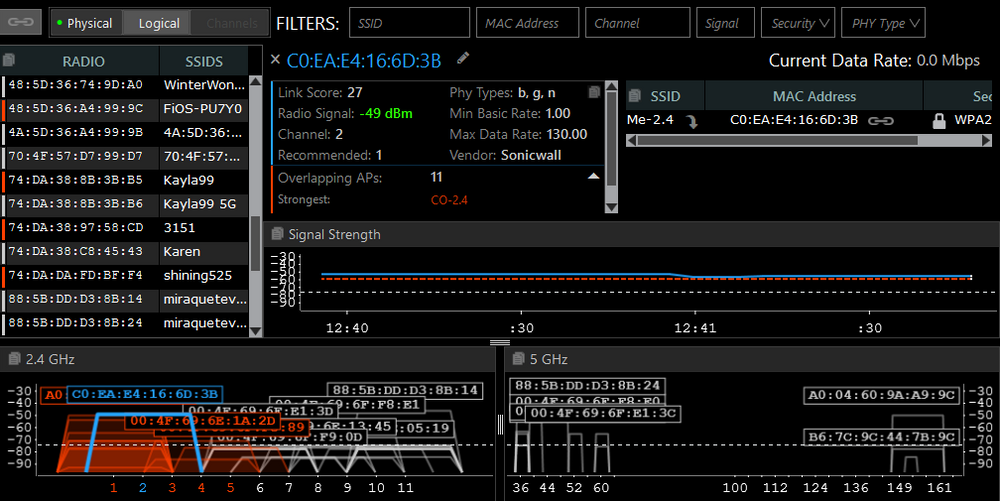
As an expert WiFi Installation Company, experience has taught us that a proper WiFi implementation solution requires a solid understanding of Wireless technology and a deep understanding of networking such as routing and switching, vlan management, authentication services, etc. Over the years we have installed hundreds of WiFi Networks solution, big and small, and each of them has had its own unique challenges, during and after the installation.
After successfully designing and implementing hundreds of WiFi Network solutions, we have created a list of best practices points that helps us with new WiFi solutions.
The core and fundamental concept of WiFi is the broadcast of the network signal over the radio frequencies, which in and of itself does not guarantee a reliable Wireless network configuration. For a proper WiFi implementation for function all network pieces, including the WiFi, must work in harmony.
Take a look at the following WiFi best practice bullet points:
Wireless Assessment:
Ideally, you’d like to perform a Wireless Assessment or Wireless Survey to generate a heat map that will theoretically indicate the WAPs location based on the information you provide during the assessment. A Wireless survey is not mandatory but for most deployments is necessary. We have been able to install many successful Wireless Network solutions in small environments without creating a heat map, after so many deployments and years of experience we’ve developed a WiFi eye i guess. For every single deployment, we do analyze the radio frequencies with a spectrum analyzer as it’s imperative to know what other WiFi networks or devices are using the radio frequencies.
Wireless Access Points placement:
A rule of thumb is to place the Access Points in the center of the coverage area, the main reason for this is because most APs use omnidirectional antennas. This is the main reason why you’d need a Wireless Assessment to have the experience to know where to locate the APs.
Choose the right Access Points:
Not only choosing the Wireless Access point is imperative but also choosing the right access point for your unique deployment. We like AeroHive networks as their solutions are solid and cost-effective for small and midsize businesses, depending on the type of deployment we recommend the AP230, AP250, AP500 solutions. It’s the same case for Cisco Meraki and Rokus. Keep in mind that even if you choose the most powerful Access Point it won’t do you any good if it’s not the right solution for your environment.
Choose the Right Antenna type:
This is for most complex configurations as you don’t have to deal with Access Points with internal antennas but there could be a chance of you needing a directional antenna for coverage in a specific area. If that’s the case pay attention to the dBi, power, and potential coverage. When deploying directional take into account the Fresnel Zone during your calculations, otherwise you’ll experience a lot of unhappy hours troubleshooting the connection.
Choose the Right Wireless Band:
Will you use the 2.4GHz, the 5GHz, or both? This is all boils down to the type of devices that will be using your network. Do you still need to transmit on the 2.4GHz band? Most devices support 5GHz and if that’s the case in your environment I would have to production network the 5GHz and the Guest network on the 2.4GHz band. The 5GHz is not only less crowded but also you can take advantage of the 802.11 ac standard with a speed of up to 1,300 Mbps.
Physical Obstacles:
Please take this into account, that new file cabinet, office restructure, new cubicles, etc. Obstacles like those cause deflection and refraction of the WiFi signal, although it’s expected for that to occur adding objects that would block the connection to the signal would make the matter worst. This is especially true when those changes are introduced after a successful wireless implementation, at one point everything is working fine and then changes are finished the WiFi is spotty.
WiFi usage:
This is one of my favorites, many times people underestimate the type of traffic. Is very different to use the WiFi to browse the web and do regular day-to-day activities and another when you have users live streaming, downloading, and uploading large content, etc. It ties to Choosing the right Access Point.
Concurrent connections:
This is a good one too, what is the maximum amount of users that will use the AP at the same time. I’ve seen many times how a Wireless network can’t support the user load and the systems end up crashing or simply crawling, pay close attention to this when deploying WiFi solutions in schools, universities, auditoriums, etc.
Test Configuration during its busiest time:
We can plan and estimate but the true test happens when the user is at its peak. Let’s say you did your due diligence with the assessment, AP location, usage, users, etc but the truth is we can only estimate performance based on science and experience. You’ll always need to tweak the WiFi network but the good news is that when you properly plan your implementation the fewer surprises you’ll have.
Document, document, and document.
Make notes of wireless neighbors, your configuration, performance at its peak, etc. that’ll help you with troubleshooting.
Think twice before increasing the AP power:
Increasing the AP’s radiation power may sound like a good idea to boost the signal but when you do you’re changing the way the signal travels as well. Yes, you’ll get more power but if not careful it’ll go in the wrong direction.
Segregate your traffic:
Have your network on one VLAN and your Guest on another, you can also segregate your internal traffic into different VLANs.
Don’t use 802.11 b devices:
I’ve been in this business long enough to see a strange thing if for whatever reason you have a working device that it 802.11b you should create a separate network for it but not have it connect on your main network as it’ll slow everything down.
Think about security:
A secure Wireless Network is more than having a strong password, also conder encryption protocols, implementing auditing and accountability services if possible, VLAN segmentation. Keep in mind the security goes beyond your WiFi settings as it relates to the entire network.
Keep the WiFi signal where needed:
Install attenuators or change the power level on some APs to keep the WiFi signal from traveling too far outside its intended coverage.
Is your PoE switch enough?:
If you’re powering the APs via the switch make sure it has enough power to all APs, especially if you’re using the 5GHz band with 802.11 ac. Otherwise, you’ll experience very strange things such as the APS rebooting randomly.
Ensure all other network services work:
As I’ve mentioned, WiFi is just a component of your network. You still need to make sure other things like DNS, DHCP, Radius (if you use it), AD, etc work.
Know when to fall back to Ethernet:
Evaluate if all the troubleshooting, time, and effort is worth having WiFi in a specific area. Sometimes you need to choose reliability over the comfort of WiFi.
Change the default AP default login credentials
Do not use WEP for encryption:
This is one of those weird things I still see out there every now and then, WEP is a weak algorithm by nature and very easy to break.
Call a Wireless network Expert:
This is what we do day in and day out. You can offset the Wireless project to us or we can help your internal IT department with the implementation.
We are the Wireless Network Experts, We provide wifi network support, administration, deployment, and consulting services to businesses and organizations in Northern NJ and NYC. With over 20 years of experience in network, security, and wireless configurations we can help your organization achieve stable connectivity and network access.
Contact us at 888-580-4450, www.jdtechsolutions.net, or [email protected] for details.

