WiFi configuration Best Practice -Channels Allocation and Configuration.
We have written a number of different WiFi best practice articles including multi-SSID implementation, improving performance with 802.1X authentication, and bandwidth and traffic shaping. In this WiFi best practice – channels allocation and configuration article I want to go over how managing the WiFi channels allocation in the spectrum is necessary to healthy and reliable WiFi performance and how WiFi vendors offer some built-in solutions (depending on the AP type) to help you plan and manage the channels.
Wireless Network Configuration requires planning for proper coverage and connectivity, an essential part of the planning includes the wifi channels allocation. APs should be deployed in such a manner that wireless clients experience minimal packet loss and choose the AP with the strongest signal, this desired behavior is expected for wireless clients with little mobility or while roaming. In order to achieve this, neighboring APs will need to be close enough so to create overlapping coverage cells that overlap enough to provide seamless roaming transition, but do not overlap in such a way that creates high levels of CCI and ACI that are detrimental to the WiFi performance. When APs have overlapping coverage they should be set to different non-overlapping channels. Another important factor about wifi channels allocation that makes it a wifi best practice is that the 2.4 GHz and the 5 GHz band have different behaviors so when planning wireless coverage one needs to plan for each band individually to ensure proper coverage and design.
WiFi Best Practice – WiFi channel allocation is a process that must be monitored to make proper the adjustments.
Most enterprise-grade WiFi solutions offer wifi channels allocation features that allow the access points to dynamically adjust the channels and power settings to minimize the interference levels. The auto channel selection and power reduction feature automatically adjusts the channel settings and power levels of neighboring APs in the same network with the goal of providing strong wireless coverage while preventing an increase in channel utilization or causing interference. It is a wifi best practice to leave the access points power settings alone, but depending on your environment and type of deployment those settings may be to be tweaked. In certain high-density deployments, the automatic features may not be aggressive enough. In these instances, a Dashboard administrator can use RF measurements from a site survey to perform manual channel and power selection to fine-tune the wireless network.
The Basics of Wireless Communication- WiFi Best Practice.
WiFi Channels allocation and utilization.
APs and wireless clients on the same channel that are also within range of each other form a single broadcast domain, similar to an Ethernet hub. All devices can hear each other’s transmissions, and if any two devices transmit at the same time, their radio signals will collide and become garbled resulting in data corruption or complete frame loss, thus the importance of wifi channels allocation. If there is an excessive amount of collisions, data would not be transmitted successfully, causing a high level of retransmissions. To avoid collisions, 802.11 wireless devices use a listen before speaking approach when accessing the wireless medium. Specifically, devices perform a Clear Channel Assessment (CCA) by listening to see if another device is actively transmitting on the channel before attempting to send its own frames. When a device detects another transmission in progress, it will perform a random back-off for a short period of time after which it would perform another check before attempting to transmit again. If the channel is clear after a check, the device can access the channel and send some data. As the number of devices needing to transmit frames increase on the channel, congestion can occur to the point where devices spend more time receiving than sending. This results in slower speeds because devices have to wait longer to send data. That is why it’s a WiFi best practice to plan the wifi channels allocation perform manual adjustment when needed.
Wireless Interference
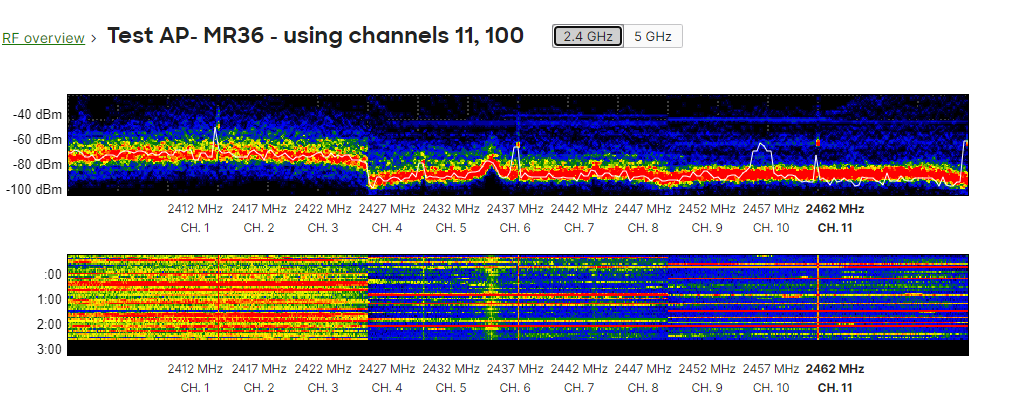
When two wireless devices transmit at the same time, their radio signals will collide and become garbled. 802.11 devices on the same channel use a CCA check to avoid these collisions. However, the CCA check may not detect a transmission occurring on a different channel that also has some frequency overlap on the channel the check is being performed on. In this case, two 802.11 devices on different channels that overlap may transmit at the same time causing a collision and possible data corruption or frame loss. This is called interference because one device’s transmission interferes with another device’s transmission. As the number of interfering devices increase, so does the potential for frame loss. The 802.11 standard uses a reliable transport mechanism where each sent data frame must be ACK’d by the receiver to ensure the frame was not lost in transit or corrupted. If the sender does not receive an ACK, it must re-transmit the same frame until an ACK is received. Re-transmissions result in slower speeds because it takes longer to successfully send a single frame. The chances of interference increase with higher channel width, channels working on 20 MHz have fewer chances of interference than channels utilizing the 40 MHz on the 2.4 GHz band or the 20,40,80, or 160 MHz on the 5 GHz band. As you can see the wifi best practice of wifi channels allocation becomes more challenging as more advanced wifi network configurations are implemented to achieve higher data rates.
802.11 RF Spectrum
2.4 GHz Band.
The 802.11 standard defines fourteen 20MHz wide channels in the 2.4 GHz industrial, scientific, and medical (ISM) band. Wireless devices specified as 802.11b/g/n/ax are capable of operating within this band. WiFi channels allocation – The channels available within different countries/regions is dictated by local governing authorities. In the United States, channels 1 through 11 are permitted. This provides three non-overlapping channels 1, 6, and 11. Because most of the channels overlap, 2.4 GHz is not the best choice for high-density 802.11 deployments. Below is a diagram showing the 2.4 GHz channel plan. – WiFi Best Practice –
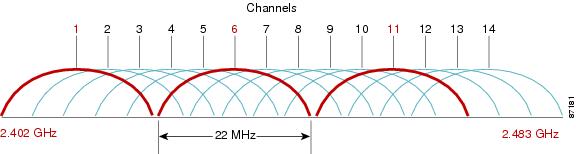
5 GHz Band.
The 802.11 standard defines 23 20MHz wide channels in the 5 GHz spectrum. Each channel is spaced 20MHz apart and separated into three Unlicensed National Information Infrastructure (UNII) bands. Wireless devices specified as 802.11a/n/ac/ax are capable of operating within these bands. In the United States, UNII-1 (5.150 to 5.250 GHz) contains channels 36, 40, 44, and 48, and UNII-3 (5.725-5.825) contains channels 149, 153, 157, 161 are permitted. UNII-2 (5.250-5.350 GHz and 5.470-5.725 GHz) which contains channels 52, 56, 60, 64, 100, 104, 108, 112, 116, 120, 124, 128, 132, 136, and 140 are permitted in the United States but shared with radar systems. Therefore, APs operating on UNII-2 channels are required to use Dynamic Frequency Selection (DFS) to avoid interfering with radar signals. The 5 GHz band is well suited for high-density deployments due to its greater number of non-overlapping channels. It is a wifi best practice to steer clients to the 5 GHz band when possible.
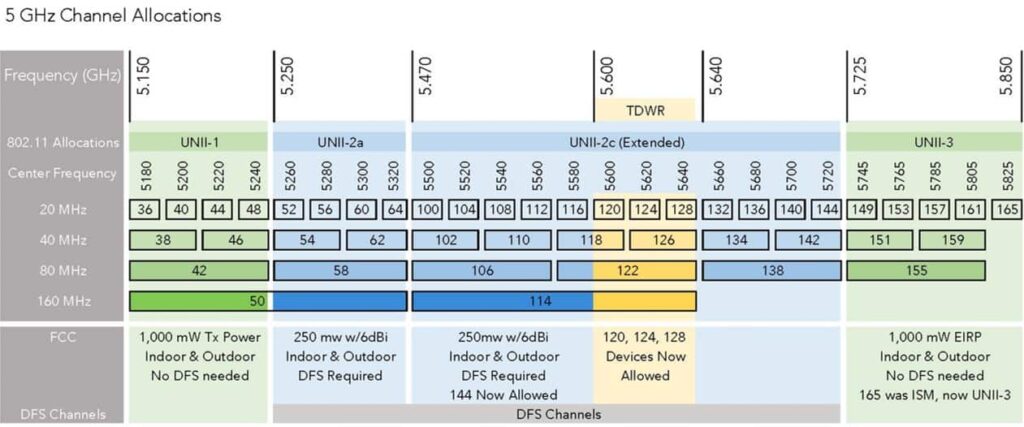
Channel Width.
Channel width dictates how “wide” the signal channel will be. Channel width depends on the PHY standard, High Throughput (HT) – 802.11 n – supports channels width of 20 MHz and 40 MHz, the 40 MHz channel width is simply two 20 MHz channels together known as a bonded channel. Other PHY standards support wider channels, VHT and HE support 20, 40, 80, and 160 MHz channel widths. It is important to understand channel width because the wider they are the more saturated the Wi-Fi spectrum will be, this is especially true in the 2.4 GHz band and in areas with many broadcasting access points from neighboring networks. It is important to note that you can control the channel width, it is a wifi best practice for wifi channels allocation to monitor the wifi network performance before and perform spectrum analysis to adjust the channel to support the best data rates while providing wifi network reliability.
Overlapping Coverage Cells.
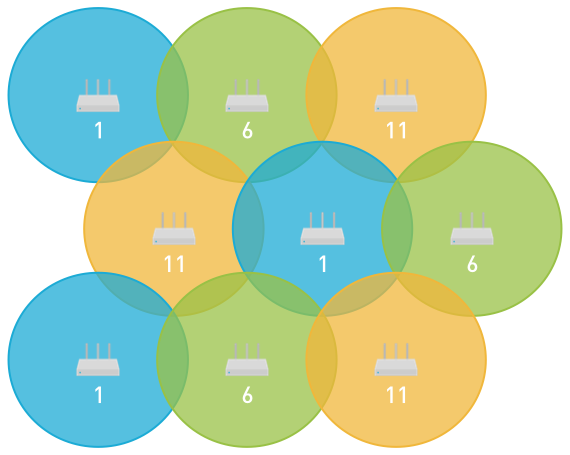
APs should be deployed with overlapping coverage cells. This prevents packet loss which can occur if a wireless client hits a dead zone when roaming between AP coverage cells. However, APs with overlapping coverage cells should not be on the same channel, if possible, because this can lead to increased channel utilization. Overlapping cells presents a challenge when deploying a WiFi network on the 2.4 GHz band due to the limited amount of non-overlapping channels, the 2.4 GHz band should be used wisely and only if supported clients require it, otherwise plan and implement the network to use the 5 GHz band. Another interesting point to keep in mind regarding overlapping cells is that it’s a theoretical concept to help us conceptualize and understand access points’ signal propagation and coverage. In reality, the access point’s coverage cell is not a perfect circle creating a radius as it’s impossible to determine how all the factors that affect signal propagation in a real wifi network. There are tools you can use to see neighboring access points to determine the location proximity and coverage cell size, some of those tools are provided by the access points, but you will get better results by having a WiFi professional perform a WiFi assessment.
Professional Site Surveys are also part of the WiFi Best practice – WiFi channels allocation process.
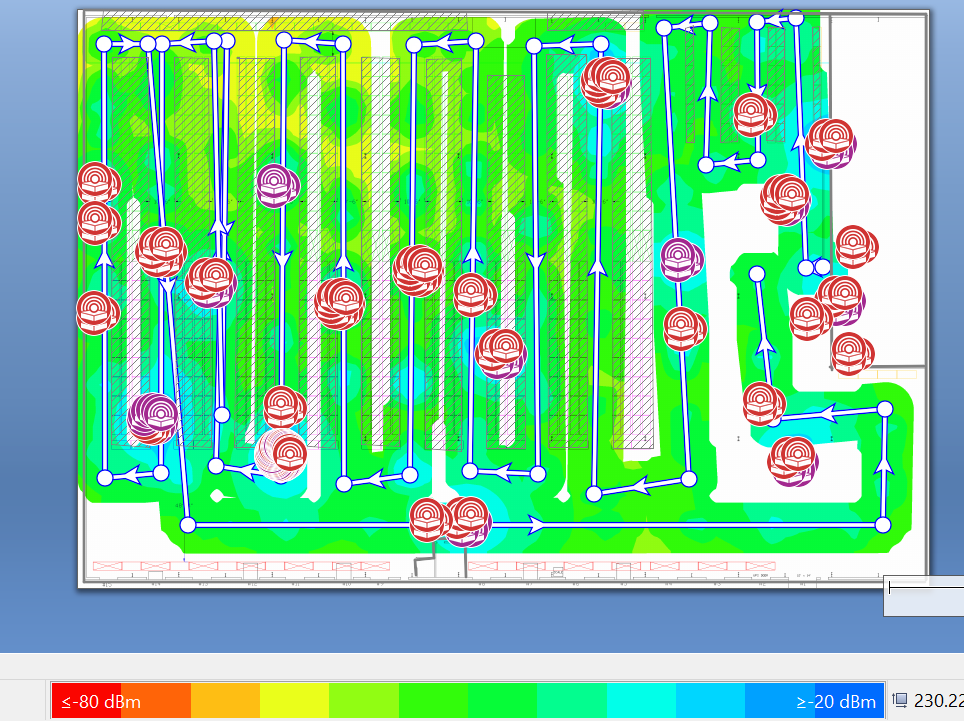
It is best practice for an implementation team to perform predictive and post-deployment site surveys (passive and active) of wireless deployment. Site surveys are performed using professional-grade tools. Without the use of a professional site survey tool, it is virtually impossible to plan and implement a robust and reliable wireless system that extends beyond two or three APs in a small single floor area. The purpose of these surveys in regard to channel planning should be to ensure adequate coverage without causing additional channel utilization or interference. Below are some other considerations when surveying the network:
It is important to note that 2.4 GHz and 5 GHz have different characteristics that must be taken into account when deploying dual-band APs (2.4 GHz and 5 GHz capable) access points. The 2.4 GHz signal can travel further and has better penetration capabilities than 5 GHz. Thus the radius of a coverage cell on 2.4 GHz is longer than on 5 GHz. When we perform site surveys we create reports for dual-band coverage and as well as each band individually. This shows you the overall general coverage (2.4 GHz and 5 GHz together) as well as the coverage for the specific bands.
In some deployments, multiple SSIDs are enabled on a single AP. Some SSIDs may have legacy bit rates disabled which shorten the coverage radius on 2.4 GHz or the SSID may only have 5 GHz enabled. You also need to take into account the type of encryption you will use as it also affects WiFi performance and data rates, this specifically refers to the use of CCMP or TKIP in WAP2 authentication.
For high-density deployments, manually tune 2.4 & 5 GHz channels and power settings based on on-site survey data.
WiFi network deployments require proper planning, We are WiFi experts in NJ providing highly efficient, resilient, and cost-effective Wireless network solutions to businesses and organizations. Our strategic technical vision coupled with our WiFi, Network, and Cyber-Security experience allows us to deliver the right WiFi solution to your environment.
Contact us at info@jdtechsolutions.net, www.jdtechsolutions.net, or 888-580-4450 to learn more about our WiFi Solutions and Services.


