WiFi best practice – Multi-SSID deployment considerations in Corporate WiFi environments.
Corporate WiFi environments require the WiFi, Network, and Security team to work together for proper implementation of WiFi Best practice – Multi-SSID deployment considerations that support the provides a reliable wireless network infrastructure. We the written many articles about WiFi Best practice including Bandwidth and Traffic Shaping, Wifi Channels allocation, and improving WiFi performance and Security implementing 802.1X. In this article, we want to cover the importance of properly planning and managing SSIDs in a corporate WiFi environment. Proper SSID planning is part of our WiFi Best Practice series to help you improve WiFi reliability and performance.
Most WiFi deployments include the broadcast of multiple SSIDs to provide Wireless services. It is common for organizations to create WiFi networks to address their unique network connection needs. For instance, Warehouses and Distribution center WiFi deployments may have SSIDs for different types of devices on the floor; standard configurations include SSIDs for WiFi-enabled printers, SSIDs for employees, SSIDs for Guests, and SSIDs to different kinds of handheld scanners, etc. A Wireless Network for a school may have SSIDs for Students, an SSID for teachers, SSID for administrators, SSIDs Guest, Labs, etc. The point is that each company and organization tries to create a Wireless Network configuration that best adapts to their unique needs. – WiFi Best Practice – Multi-SSID considerations.
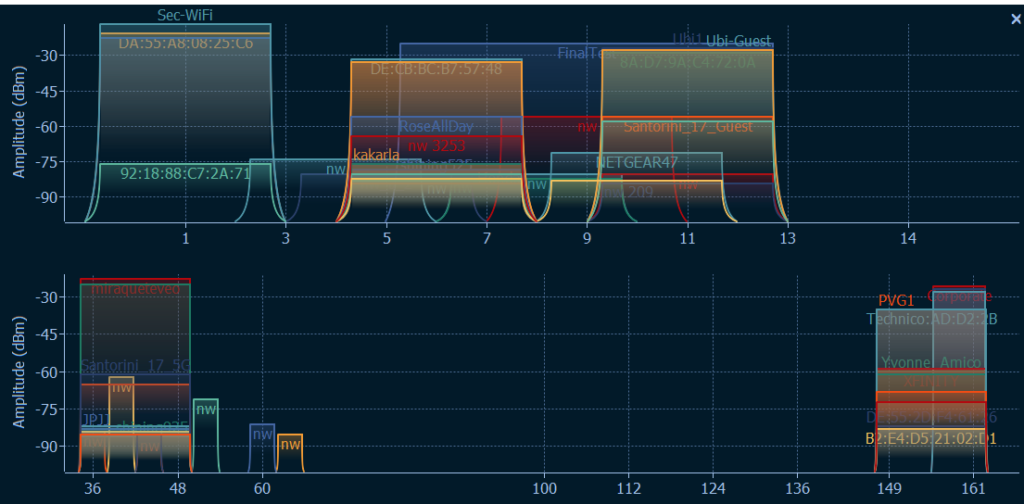
Creating multiple SSIDs to address the various network connection needs is not always the best solution for WiFi access because having too many broadcasting networks can have a negative effect on wireless performance. Experienced wireless network installation companies understand that the WiFi spectrum is a limited shared medium. As such, we consider the channel and Multi-SSID deployment during the planning and implementation phase.
WiFi Best Practice – Multi-SSID deployment Considerations, you may also want to read this article about Securing Your Meraki Wireless Network.
Many companies that have existing WiFi Network deployments with multiple SSIDs may be experiencing various Wireless communication problems such as low throughput, network disconnects, association issues, and even WiFi availability problems. Although it is impossible to point to the root cause of the issue without a proper Wireless Assessment, an over-saturated spectrum is usually the cause of the previously mentioned network problems. Keep in mind that Wireless is a shared medium, spectrum and channel saturation may be the result of aggrading neighboring WiFi networks as well.
Consequences of Multiple SSIDs- A WiFi Best practice with immidiate impact.
High Levels of Channel Utilization.
APs and wireless clients on the same channel who are also within range of each other form a single broadcast domain, similar to an Ethernet hub. All devices can hear each other’s transmissions and if any two devices transmit at the same time, their radio signals will collide and become garbled resulting in data corruption or complete frame loss. If there is an excessive amount of collisions, data would never be transmitted successfully and the wireless network would be unusable. The more APs broadcasting on the same channels the busier the channel will be, thus slowing all communications down. A proper WiFi Best Practice – Multi-SSID deployment considerations implementation will help you reduce wireless noise.
You can reference our article SSID Allocation Best practice for more information on this.
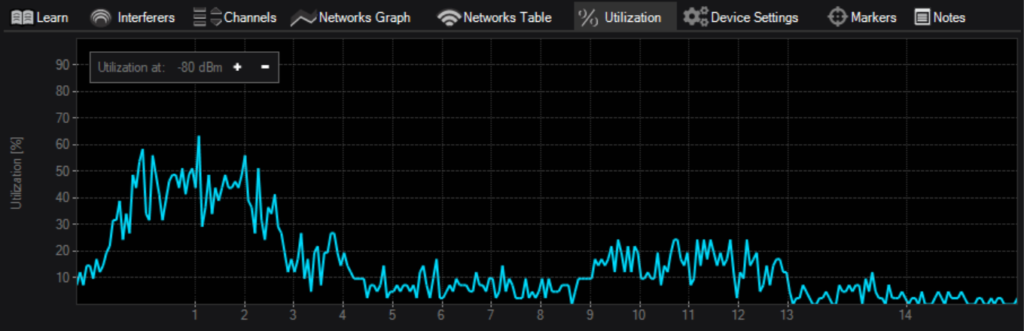
Interference
When two wireless devices transmit at the same time, their radio signals will collide and become garbled. 802.11 devices on the same channel use a CCA check to avoid these collisions. However, the CCA check may not detect a transmission occurring on a different channel that also has some frequency overlap on the channel the check is being performed on. In this case, two 802.11 devices on different channels that overlap may transmit at the same time causing a collision and possible data corruption or frame loss. This is called interference because one device’s transmission interferes with another device’s transmission. This article will help you understand WiFi spectrum analysis.
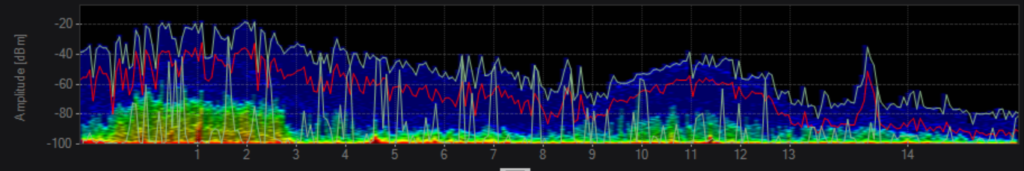
Overhead from Management Frames
Beacons and probe response are two types of required wireless management frames that can increase channel utilization. Beacon frames are used by the WAP to advertise the SSID and inform connected clients that frames are waiting for delivery. Each WAP must send a beacon every 100ms at the lowest supported data rate so all clients can receive it. The data rate is 1Mbps by default with 802.11b/g/n and 6Mbps on 802.11a/n.
Wireless clients can also discover available wireless networks using probe requests. When a WAP receives a probe request, it will respond with a probe response for the SSID which contains the wireless capabilities. Probe requests and responses are always sent at the lowest supported data rates with 1Mbps 802.11b/g/n and 6Mbps on 802.11a/n.
Applying WiFi Best practice solutions to your WiFi network will make it more reliable and resilient.
As the number of wireless networks operating on a specific channel increases so does the amount of beacon frames and probe responses. Take a scenario where there are two physical APs on the same channel each with a single SSID. Both APs will transmit one beacon frame every 100 ms and when any client sends a probe request on that channel, each AP will send a probe response. This would not cause much overhead. However, take the same two physical APs each with 4 SSIDs. Now 8 VAPs are independently sending beacon frames every 100ms and any time a client sends a probe request, 8 probe responses are transmitted. This example does not begin to take into account neighboring WiFi system management frames, wireless data transfers, or non-802.11 interference (such as microwaves and cordless phones).
Deploying Multiple SSIDs
The key to successful WiFi deployment is eliminating SSID redundancy. Redundancy occurs when multiple SSIDs are deployed providing different types of access, but the configurations used could allow for them to be consolidated into a single SSID. With the Cisco Meraki system, multiple SSIDs are only needed when NAT mode is required instead of Bridge mode or there are different wireless encryption requirements such as no encryption, WEP, or WPA2.
One frequently overlooked aspect of wireless networking is that network administrators can control interference and channel utilization generated by their own managed wireless system. The dashboard allows admins the ability to enable multiple SSIDs on a single physical AP (Access Point). Each SSID that is enabled on a given AP is called a VAP (Virtual AP). VAPs behave like their own independent AP, operating on the channels the physical AP is set to. Therefore enabling 5 SSIDs on a single AP in Dashboard is nearly identical to deploying 5 physical APs with one SSID each. Normally, multiple SSIDs are used to provide different types of wireless network access to different device types and user classes. The downside of enabling more SSIDs is that it creates more channel utilization due to overhead.
With that in mind, keep the following WiFi best practice list in mind when deploying multi-SSID environments.
- No more than 3 SSIDs should be enabled on any single AP.
- Each SSID should have band-steering enabled.
- Only enable an SSID on an AP if needed.
- APs whose coverage areas overlap should not be on the same channels.
- Each SSID should be configured to tag a separate VLAN.
- Consider Adjusting AP Radio power settings.
Wireless deployment requires higher levels of monitoring and administration compared to wired networks. Constant monitoring and adjustment may be necessary for most WiFi networks for reasons outside your control. That is why having the right Wireless Infrastructure in place that allows in-depth configurations is essential for reliable WiFi connectivity. We only work with the leader WiFi vendors because they provide the technology and support required for reliable and highly efficient WiFi solutions. When it comes to WiFi network deployments, JDTech is the leader in WiFi installation services in New Jersey and surrounding areas.
Contact us for details about our services and solutions at 888-580-4450, [email protected], and by visiting our website www.jdtechsolutions.net

